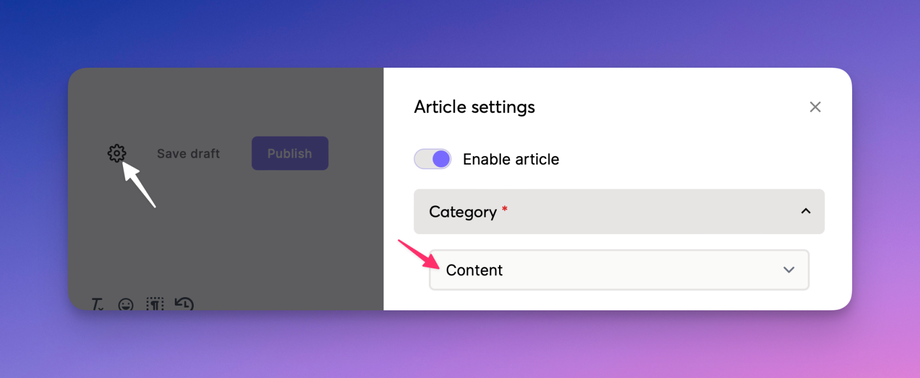Categories and subcategories
When creating a new article from within a category, this category is automatically assigned to the article. After an article was saved, or even while creating it, you may change the category by opening the "Article settings" and selecting a different category.
Using subcategories
In addition to the main category, you can also assign a subcategory to any article. To create a new subcategory, go to any of your main categories and open the "Category settings". Find the section "Subcategores" to create a new subcategory within a category.
Now go back to your article, open the "Article settings" (as seen above) and find the section "Subcategory".
If you change the category of an article, any previously assigned subcategory will be cleared. You cannot use a subcategory that is not assigned to its corresponding category.